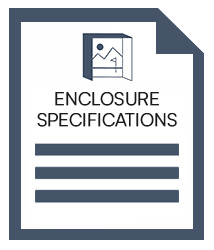Garmin TeeTime+ Golf Package
Tee Off on World-Class Courses (Minus the Jet Lag)
Introducing a game-changing combo that turns any living room into your own private golf course. The Garmin TeeTime+ Golf Simulator Package uses the Garmin R10 Launch Monitor, Carl's DIY Golf Enclosure Kit, BenQ TH671ST projector, and the oh-so-comfy Carl's HotShot golf mat to help you swing, putt, and chip your way to glory.
Choose which enclosure size fits your space to get started.

Golf At Home in Carl's DIY Enclosure
Constructed with high-quality materials and expert craftsmanship, Carl's DIY Golf Enclosure Kit provides the framework for an indoor golfing haven. And the new C-Series design brings you a floor-to-fairway image for your most immersive indoor golfing experience.

A Pocket-Sized Powerhouse of Swing Intel
The compact Garmin Approach R10 does it all – recording video of each swing and collecting a trove of valuable data. It uses radar technology to delve into the nuances of your swing, recording more than a dozen data parameters. Curious about your club head speed, launch angle, or any other facet of your technique? The R10 has got you covered, helping you become the best golfer you can be.

The Ideal Backdrop for Refining Your Golf Skills
Strike the perfect balance between budget-friendly and picture-perfect with the Preferred Golf Impact Screen. Crafted with quality in mind, this screen is designed to withstand your swings while remaining easy on your wallet. And when it comes to visuals, its optimized construction ensures that every shot is met with clarity and detail.

Picture Perfect Projection
No golf simulator is complete without visuals that make you feel like you're on the course. The BenQ TH671ST brings every detail of your virtual golfing world to life. With low input lag and high brightness, this projector is perfect for small spaces. Plus, the ceiling mount makes install a breeze.

Fore the Love of Your Feet
Golfing can be demanding on your body, which is why the Garmin TeeTime+ package includes your choice of Carl's HotShot golf mat. Available in three convenient sizes – 4x5, 5x7, or 4x9. This anti-fatigue mat protects your joints during extended practice and adds a touch of authenticity. Crafted to provide a soft and supportive surface, the Carl's HotShot golf mat is both realistic and comfortable, so you can stay focused on your game.
Details
Garmin TeeTime+ Golf Simulator Package is your key to unlocking a golfing wonderland within your own walls. The Garmin R10 Launch Monitor, combined with the Carl's DIY Golf Enclosure Kit, lets you practice and play with precision. The 5 free E6 Connect courses, BenQ TH671ST projector, and Carl's HotShot golf mat complete the package, ensuring a top-notch golfing adventure without ever leaving home.
Garmin TeeTime+ Golf Package Features
DIY Golf Simulator Enclosure with Preferred Impact Screen
Wrap your space in the black nylon enclosure to ensure that your house, garage, or shed remains unscathed by those rogue golf balls. The preferred golf impact screen pulls double duty – capturing your shots and creating a lifelike projection that turns practice into a captivating virtual round.
With its easy-to-assemble frame and protective foam inserts, you'll be shielding your surroundings from any wild slices or hooks you might produce.
Garmin TeeTime+ Golf Simulator Package includes:
- C-Series golf enclosure
- Pipes and fittings to construct your frame
- Preferred golf screen
- Foam insert kit
- Garmin R10 launch monitor with alignment stand
- Garmin's library of 42,000+ virtual golf courses
- 5 E6 Connect golf courses (iOS Only)
- BenQ TH671ST projector
- Projector ceiling mount
- Your choice of Carl's HotShot golf mat
A Comfy Hitting Area
Protect those joints! The Carl's HotShot golf mat is your personal oasis of cushioned comfort. Whether you're perfecting your chip shot or simply avoiding whiffs, this mat has your feet's back (or front, if you're aiming for precision).
Ceiling-Mounted Projector
Get Started
Ideal Space Requirements
Approach R10 launch monitor should be 6-8 feet behind the tee location. Note: Make sure the bottom edge of the device sits above the hitting surface.
Best practice is to place your tee 10'-12' away from the impact screen. More space is better for bounceback and for radar-based launch monitors to read the ball.
Technology Requirements
You will need an Android or iOS device to run the Garmin Golf app. Here's the minimum specs.
Apple iOS:
- iOS 13 or higher
- Compatible with iPhone, iPod Touch
Android:
- 7.0 Android Operating System or higher
- Compatible with phones
- Device must natively support Google Play Store
How To Set Up the Garmin R10
See the Garmin R10 unboxed.
Ordering Information
Made to Order
Multiple Shipments
Shipping Limitation
This golf simulator package ships to US addresses only. Please contact us for non-US bundle options.
Resources
Golf Simulator Set Up
See the install of a Carl's Place DIY Enclosure.
How to prevent your impact screen from getting dirty.
- Use white balls without dirt, grass or marker on them.
- Clean your clubs often - it will also benefit parts of your game like ball spin.
- Store your screen in a safe, clean and dry environment - if you ever need to pack it away.
- If possible, stay away from keeping it folded in a box for a long time to avoid longer-term creases and wrinkles.
- Make sure you use the right side of the screen. Your new impact screen has a front and a back, and only the front is rated to withstand the impact of real golf balls. The front has a Carl's Place logo on the bottom left corner of the screen.
Read more: 'How To Clean Your Golf Impact Screen, and Make It Last'.
Safety Tips
Please make sure to take proper safety precautions to protect ceilings, walls, windows, cars, and neighboring homes. Keep children, pets, and spectators out of swing range.
FAQ
“Golf is the closest game to the game we call life. You get bad breaks from good shots; you get good breaks from bad shots - but you have to play the ball where it lies.”Bobby Jones